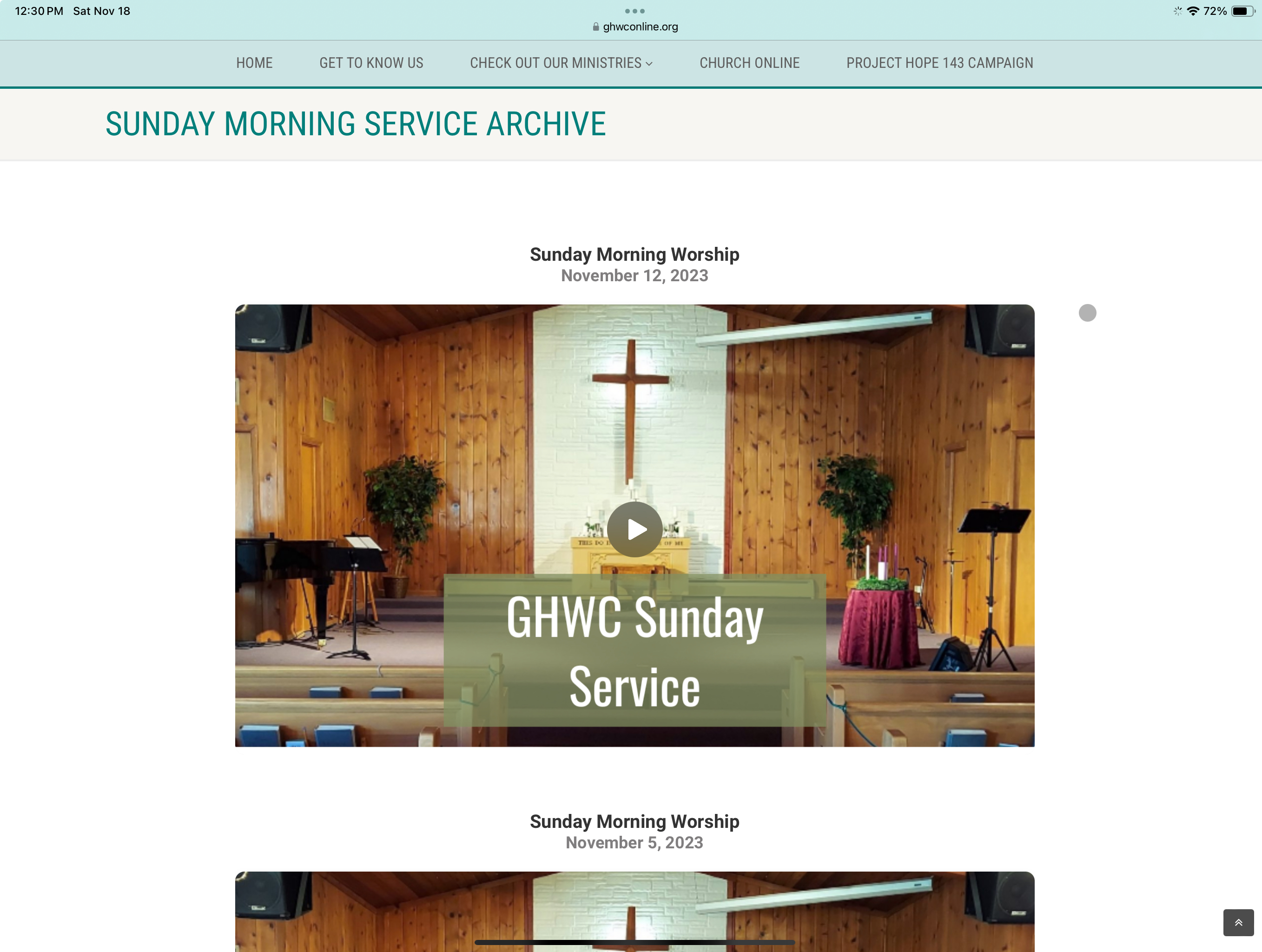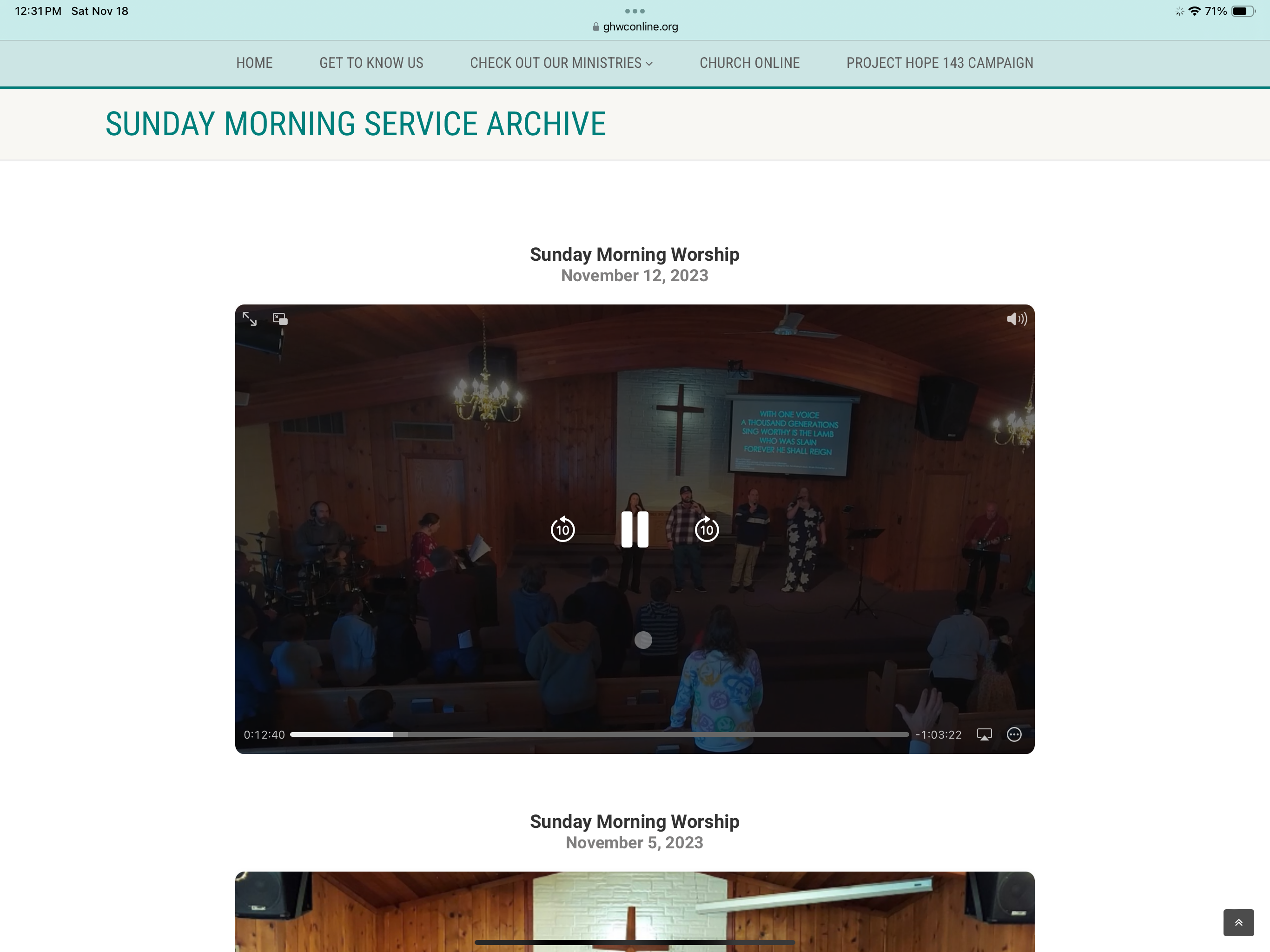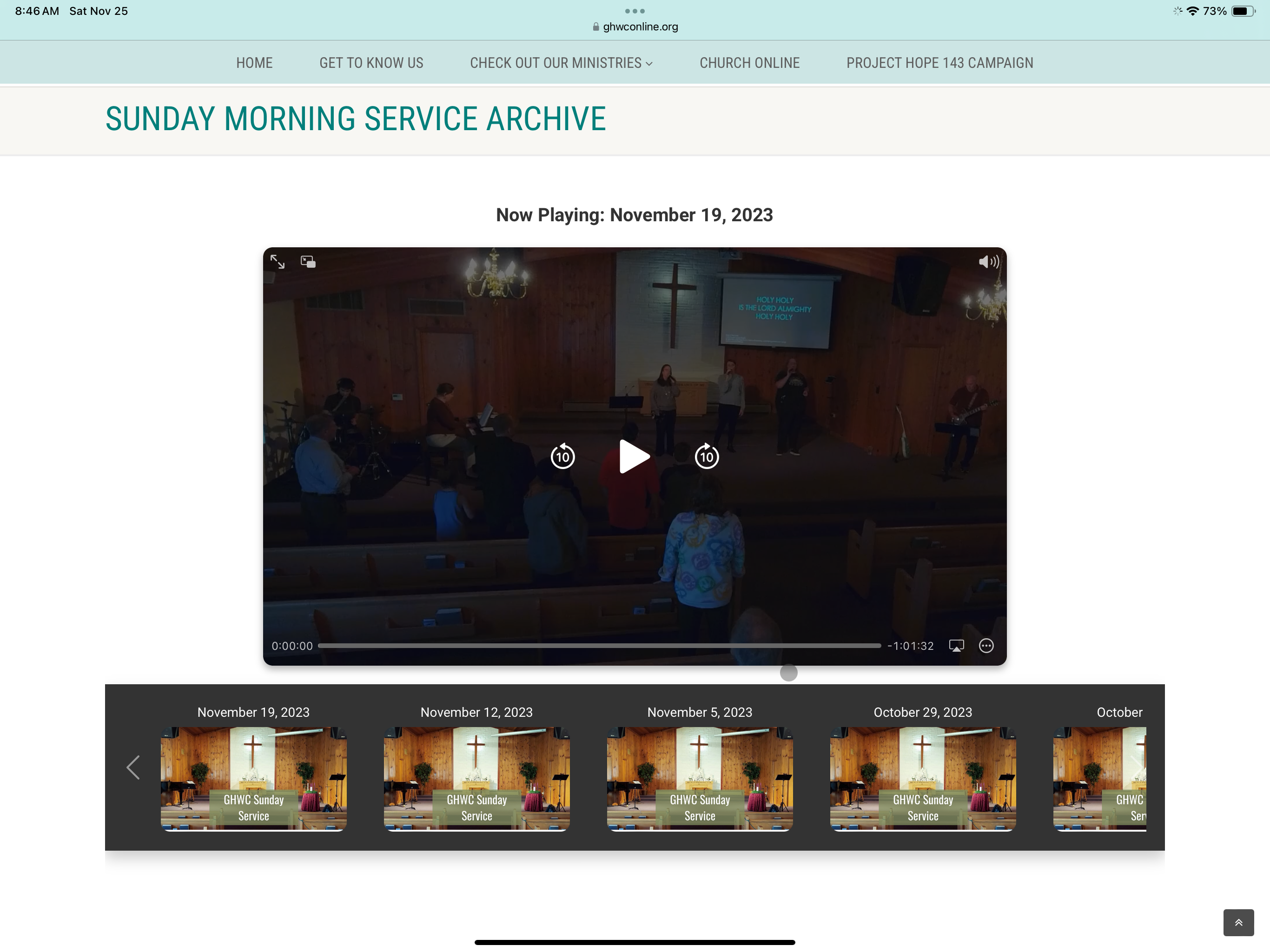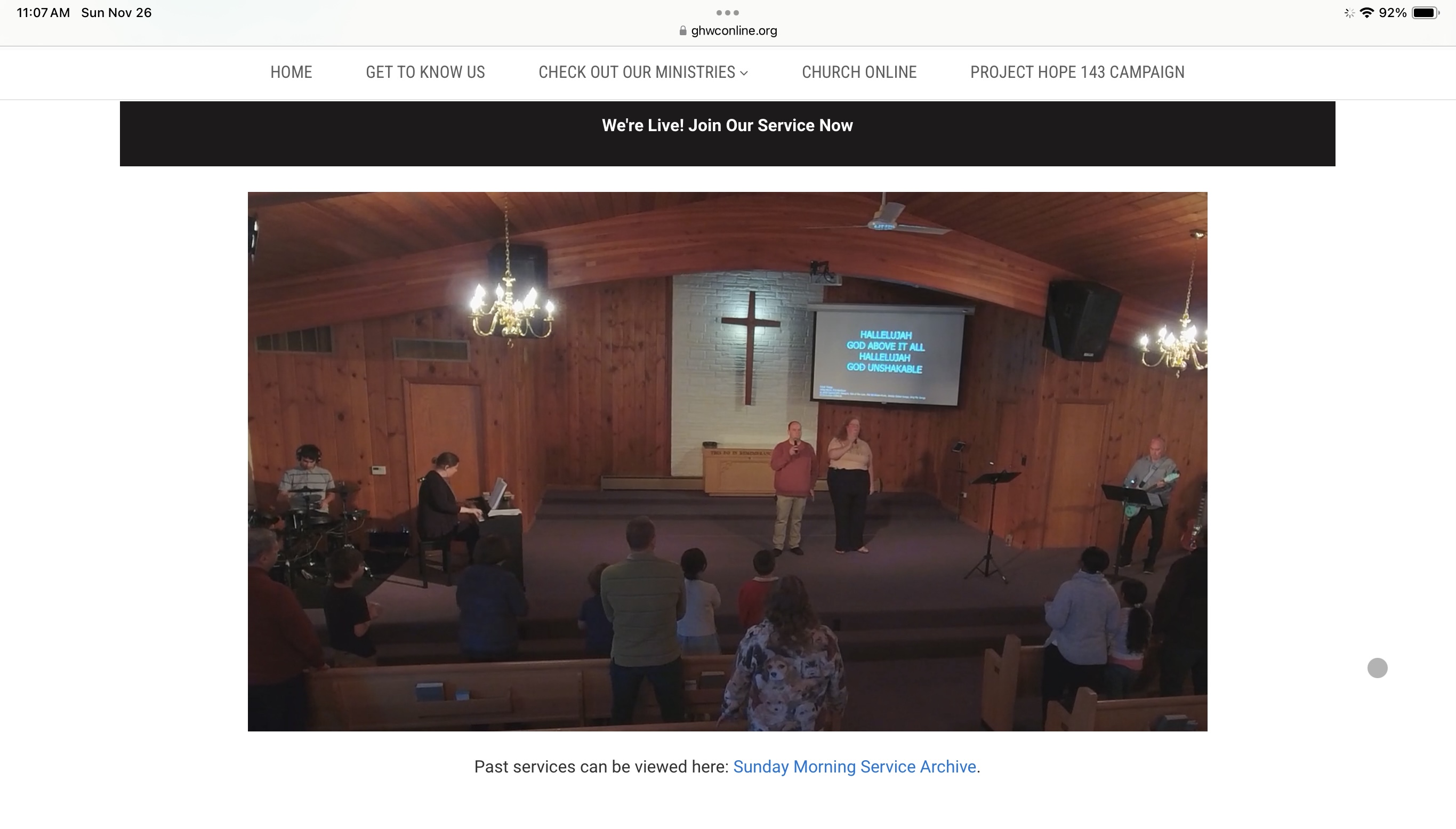Garrison Hills Wesleyan Church - Cloud-Based Live Stream Solution
Overview
Garrison Hills Wesleyan Church was facing a multifaceted challenge with their existing live streaming setup. While Vimeo served as their primary streaming platform, it presented two significant issues: high operating costs and limited customization. As a smaller church, managing expenses was crucial, and the cost of streaming through Vimeo became a growing concern. Additionally, the church desired a more tailored streaming experience, one that Vimeo’s rigid structure couldn’t adequately provide. This led them to seek a solution that offered both financial feasibility and greater control over their live streaming capabilities. The objective was to find a balance between affordability and customization, enabling them to broadcast their Sunday morning services in a way that resonated more with their congregation’s needs and the church’s digital outreach goals.
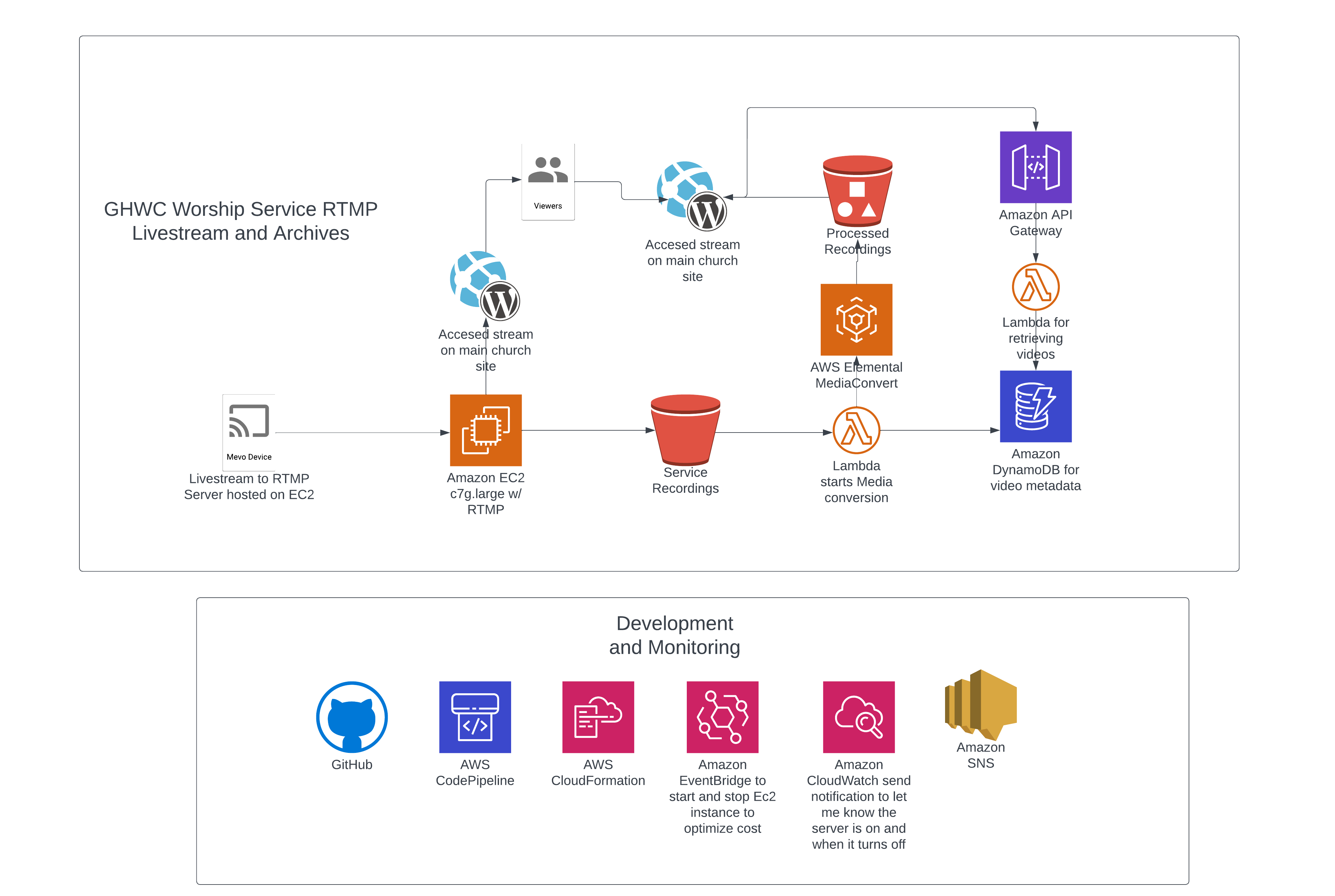
Project Goals
Cost-Effective Streaming Solution:
Develop a streaming solution that minimizes costs without compromising quality, suitable for a smaller church budget.
Customizable Streaming Platform:
Create a platform allowing for greater customization in stream embedding and display on the church’s website.
Enhanced Archive Control:
Enable better control over archiving and display of recorded services.
User-Friendly Automation:
Automate the streaming process for ease of use by staff without technical expertise.
Efficient Resource Utilization:
Implement a system optimizing resource usage, such as using an RTMP server only during required times and leveraging serverless components and S3.
Scalable and Flexible Features:
Design the solution with potential for adding future features, like live commenting, to enhance viewer engagement.
Front-End Solution
Streaming Setup:
Continued using the church’s existing Mevo device setup, adjusting the stream destination to a custom RTMP URL. Enabled simultaneous streaming to both the RTMP server and other platforms (e.g., Vimeo, YouTube, Facebook), offering versatility in broadcasting.
Static Page Development for Live Streaming:
Utilized Jekyll to create and manage static pages, enhancing organization and ease of updates. Set up the static site on S3, with the build process handled by CodeBuild, ensuring streamlined deployment. Embedded the live stream into the church’s WordPress site (ghwconline.org) using an iframe, maintaining website consistency.
Security and Compliance:
Ensured secure streaming by setting up CloudFront with AWS Certificate Manager, crucial for embedding the stream into the WordPress site.
Archives Display:
Added a dedicated page on the Jekyll site for displaying previous service recordings, embedded into the WordPress site. Hosting pages on S3 for greater customization and control, avoiding disruptions to the existing WordPress theme and settings.
Metadata Management:
Stored service metadata in DynamoDB. Utilized Lambda and API Gateway for retrieving and displaying service information, leveraging serverless architecture for cost efficiency. Made use of the AWS free tier for low traffic, ensuring the church pays only for the resources used.
Front-End Code Snippets
AWSTemplateFormatVersion: 2010-09-09
Description: Reusable Template for S3 bucket and CloudFront distribution for a static website by Zackry Langford.
Parameters:
SiteBucketName:
Type: String
Description: "Name of the S3 bucket for the web application."
Default: "mywebsite-bucket"
DomainName:
Type: String
Description: "The domain name for the CloudFront distribution."
Default: "example.com"
ACMCertificateArn:
Type: String
Description: "ARN of the ACM certificate for HTTPS."
Resources:
SiteBucket:
Type: AWS::S3::Bucket
Properties:
BucketName: !Ref 'SiteBucketName'
WebsiteConfiguration:
IndexDocument: 'index.html'
CorsConfiguration:
CorsRules:
- AllowedHeaders: ['*']
AllowedMethods: ['GET']
AllowedOrigins: ['*']
MaxAge: 3000
PublicAccessBlockConfiguration:
BlockPublicAcls: false
BlockPublicPolicy: true
IgnorePublicAcls: false
RestrictPublicBuckets: true
OriginAccessIdentity:
Type: AWS::CloudFront::CloudFrontOriginAccessIdentity
Properties:
CloudFrontOriginAccessIdentityConfig:
Comment: 'OAI for S3 Website'
SiteBucketPolicy:
Type: AWS::S3::BucketPolicy
Properties:
Bucket: !Ref SiteBucket
PolicyDocument:
Statement:
- Action: 's3:GetObject'
Effect: 'Allow'
Resource: !Sub 'arn:aws:s3:::${SiteBucketName}/*'
Principal:
CanonicalUser: !GetAtt OriginAccessIdentity.S3CanonicalUserId
WebDistribution:
Type: AWS::CloudFront::Distribution
Properties:
DistributionConfig:
Aliases:
- !Ref 'DomainName'
DefaultRootObject: 'index.html'
Enabled: true
HttpVersion: http2
Origins:
- DomainName: !GetAtt SiteBucket.DomainName
Id: WebOrigin
S3OriginConfig:
OriginAccessIdentity: !Sub 'origin-access-identity/cloudfront/${OriginAccessIdentity}'
DefaultCacheBehavior:
TargetOriginId: WebOrigin
ViewerProtocolPolicy: 'redirect-to-https'
ForwardedValues:
QueryString: false
Headers: ['Origin']
Cookies:
Forward: 'none'
ViewerCertificate:
AcmCertificateArn: !Ref 'ACMCertificateArn'
SslSupportMethod: "sni-only"
Outputs:
SiteBucketNameOutput:
Description: "Name of the S3 bucket"
Value: !Ref 'SiteBucketName'
SiteBucketURLOutput:
Description: "URL of the S3 bucket"
Value: !GetAtt 'SiteBucket.WebsiteURL'
WebDistributionURLOutput:
Description: "URL of the CloudFront distribution"
Value: !GetAtt 'WebDistribution.DomainName'
<div id="offline-message" class="hidden">
<p>The live stream is currently offline. Please join us here on Sundays at 11:00 AM!</p>
</div>
<div id="live-service-header" class="hidden">
<p>We're Live! Join Our Service Now</p>
</div>
<div id="video-container">
<br>
<video id="video" controls muted playsinline></video>
<button id="playButton" onclick="playVideo()">Play</button>
<div id="live-indicator" class="hidden">
<span id="live-dot" class="live-dot"></span>Live
</div>
</div>
<div class="additional-content">
<div id="recent-service-container">
<h2>Most Recent Service</h2>
<div id="recent-video-container">
<!-- Title and Date will be inserted here by JavaScript -->
<!-- Video Card will be inserted here by JavaScript -->
</div>
</div>
</div>
<!-- Link to more services -->
<center>
<p>
Past services can be viewed here: <a href="https://ghwconline.org/stream-archive" target="_blank">Sunday Morning Service Archive</a>.
</p>
</center>
console.log("Checking if HLS is supported...");
var video = document.getElementById('video');
var playButton = document.getElementById('playButton');
if (Hls.isSupported()) {
console.log("HLS is supported. Setting up the video stream...");
var hls = new Hls();
hls.loadSource('https://redacted-api-url.m3u');
hls.attachMedia(video);
hls.on(Hls.Events.MEDIA_ATTACHED, function () {
console.log("Media attached to HLS.");
});
hls.on(Hls.Events.MANIFEST_PARSED, function () {
console.log("HLS manifest parsed. Attempting to play the video...");
var playPromise = video.play();
handlePlayPromise(playPromise);
});
hls.on(Hls.Events.ERROR, function (event, data) {
console.error('HLS Error:', data);
if (data.fatal) {
switch (data.type) {
case Hls.ErrorTypes.NETWORK_ERROR:
console.error("Network error encountered.");
break;
case Hls.ErrorTypes.MEDIA_ERROR:
console.error("Media error encountered.");
break;
default:
console.error("Unhandled HLS error.");
break;
}
}
});
} else if (video.canPlayType('application/vnd.apple.mpegurl')) {
console.log("Browser can play HLS natively. Setting video source...");
video.src = 'https://redacted-api-url.m3u8';
video.addEventListener('loadedmetadata', function () {
console.log("Video metadata loaded. Attempting to play the video...");
var playPromise = video.play();
handlePlayPromise(playPromise);
});
} else {
console.log("HLS not supported and browser can't play HLS natively.");
}
function playVideo() {
var playPromise = video.play();
if (playPromise !== undefined) {
playPromise.then(function() {
// Play initiated successfully
playButton.style.display = 'none';
}).catch(function (error) {
console.error('Play function promise rejected on user interaction:', error);
// Failed to play on user interaction
});
}
}
document.addEventListener('visibilitychange', function () {
console.log(`Document visibility changed: ${document.visibilityState}`);
if (document.visibilityState === 'visible') {
console.log("Page is visible. Attempting to play the video...");
video.play().catch(function (error) {
console.error('Play function promise rejected after tab visibility change:', error);
});
}
});
function checkStreamAvailability() {
var now = new Date();
var isLiveTestMode = true;
// Specify Eastern Time using the IANA timezone name
var etOptions = { timeZone: 'America/New_York', hour12: false };
// Get the Eastern Time hour and minute
var etHour = parseInt(now.toLocaleTimeString('en-US', {...etOptions, hour: '2-digit'}), 10);
var etMinute = parseInt(now.toLocaleTimeString('en-US', {...etOptions, minute: '2-digit'}), 10);
var etDay = now.toLocaleDateString('en-US', { timeZone: 'America/New_York', weekday: 'long' });
// Log check for debugging purposes
console.log(`Checking stream availability for ET: ${etHour}:${etMinute}, ${etDay}`);
// Check if it's Sunday and between 11:00 AM and 12:40 PM in Eastern Time
if (etDay === "Sunday" && etHour >= 11 && (etHour < 12 || (etHour === 12 && etMinute <= 40)))
//if (isLiveTestMode)
{console.log("Stream should be live. Updating UI...");
document.getElementById('video-container').classList.remove('hidden');
document.getElementById('offline-message').classList.add('hidden');
document.getElementById('recent-service-container').classList.add('hidden');
document.getElementById('live-indicator').classList.remove('hidden'); // Show live indicator
document.getElementById('live-service-header').classList.remove('hidden');
} else {
console.log("Stream should be offline. Updating UI...");
document.getElementById('video-container').classList.add('hidden');
document.getElementById('offline-message').classList.remove('hidden');
document.getElementById('recent-service-container').classList.remove('hidden'); // Show previous service video
document.getElementById('live-indicator').classList.add('hidden'); // Hide live indicator
document.getElementById('live-service-header').classList.add('hidden');
}
}
// Run checkStreamAvailability on page load
checkStreamAvailability();
// Then check every minute
setInterval(checkStreamAvailability, 60000);
function fetchAndDisplayVideos() {
console.log("Fetching past service videos...");
fetch('https://redacted-api-url')
.then(response => response.json())
.then(data => {
// Sort the streams array from newest to oldest
data.streams.sort((a, b) => {
const aDate = extractDateFromStreamId(a.stream_id);
const bDate = extractDateFromStreamId(b.stream_id);
return bDate - aDate;
});
if (data.streams.length > 0) {
const mostRecentStream = data.streams[0];
// Create a new div for the title and date
const titleDateContainer = document.createElement('div');
titleDateContainer.className = 'title-date-container';
const title = document.createElement('h3');
title.className = 'video-title';
title.textContent = 'Sunday Morning Worship'; // Replace with dynamic data if available
const date = document.createElement('p');
date.className = 'video-date';
date.textContent = formatDateFromStreamId(mostRecentStream.stream_id);
// Append title and date to the new container
titleDateContainer.appendChild(title);
titleDateContainer.appendChild(date);
// Create video card
const card = document.createElement('div');
card.className = 'video-card';
const videoElement = document.createElement('video');
videoElement.controls = true;
videoElement.preload = 'metadata';
videoElement.poster = '/assets/images/videoThumbnail.png'; // Replace with the actual path to your thumbnail image
let videoUrl = getVideoUrl(mostRecentStream.url);
if (videoElement.canPlayType('application/vnd.apple.mpegurl')) {
videoElement.src = videoUrl;
} else if (Hls.isSupported()) {
var hls = new Hls();
hls.loadSource(videoUrl);
hls.attachMedia(videoElement);
} else {
console.error('This browser does not support HLS video');
}
// Append videoElement to the card
card.appendChild(videoElement);
// Append elements to the recent-video-container
const recentVideoContainer = document.getElementById('recent-video-container');
recentVideoContainer.appendChild(titleDateContainer); // Append title and date above the video card
recentVideoContainer.appendChild(card);
}
})
.catch(error => {
console.error('Error fetching videos:', error);
});
}
function getVideoUrl(url) {
// Modify the URL for non-Apple devices
const isAppleDevice = /Mac|iPod|iPhone|iPad/.test(navigator.platform);
return isAppleDevice ? url : url.replace('Ghwc-h264.', '.');
}
function extractDateFromStreamId(streamId) {
const parts = streamId.split('-');
const year = parts[parts.length - 3];
const month = parts[parts.length - 2];
const day = parts[parts.length - 1];
return new Date(year, month - 1, day);
}
function formatDateFromStreamId(streamId) {
const date = extractDateFromStreamId(streamId);
return date.toLocaleDateString('en-US', {
year: 'numeric',
month: 'long',
day: 'numeric'
});
}
// Call the function to fetch and display videos
fetchAndDisplayVideos();<!--Archives Page HTML Snippet-->
<div id="new-archives-page">
<div id="video-title" class="video-title">Loading...</div>
<!-- Main Video Container -->
<div id="main-video-container">
<!-- Main Video Player -->
<video id="main-video" controls style="width: 100%;">
<source type="video/mp4">
Your browser does not support the video tag.
</video>
</div>
<!-- Carousel for Video Thumbnails -->
<div id="video-carousel" class="carousel slide" data-ride="carousel">
<div class="carousel-inner">
<div class="carousel-item active">
<div class="d-flex">
<!-- Thumbnails will be dynamically inserted here by JavaScript -->
</div>
</div>
<!-- Additional carousel-items will be added dynamically if needed -->
</div>
<!-- Carousel Controls -->
<a class="carousel-control-prev" href="#video-carousel" role="button" data-slide="prev">
<span class="carousel-control-prev-icon" aria-hidden="true"></span>
<span class="sr-only"></span>
</a>
<a class="carousel-control-next" href="#video-carousel" role="button" data-slide="next">
<span class="carousel-control-next-icon" aria-hidden="true"></span>
<span class="sr-only"></span>
</a>
</div>
</div>
Backend Solution
RTMP Server Deployment:
Deployed an RTMP server on an EC2 instance (C7.large), well-suited for the current traffic demands of the church’s live streaming. Configured to receive direct streams from the church’s Mevo camera, offering a stable and high-quality streaming experience.
Stream Conversion and Storage:
Post-stream, the video is saved as a .flv file. A Python script on the EC2 instance automates the uploading of this recording to an S3 bucket. Triggering a Lambda function, this initiates a MediaConvert job to convert the .flv file into an .hls format for compatibility and broader accessibility.
Data Management and Display:
Following conversion, another Lambda function updates the video data and writes it to a DynamoDB table. This setup prepares the data for display on the frontend archive pages, ensuring a seamless user experience.
Cost-Effective Operations:
Utilizing CloudWatch, a Lambda function is triggered to shut down the EC2 instance post-streaming, significantly reducing operational costs. Integration with SNS for notifications when the service recordings are ready for viewing.
Backend Code Snippets
AWSTemplateFormatVersion: '2010-09-09'
Transform: AWS::Serverless-2016-10-31
Description: >
ghwc-livestream-backend
SAM Template for ghwc-livestream-backend
Parameters:
ProjectName:
Type: String
Description: Project Name
Default: ghwc-livestream-backend
Resources:
# API Gateway for adding and getting streams
MyApi:
Type: AWS::ApiGateway::RestApi
Properties:
Name: !Sub ${AWS::StackName}-api
EndpointConfiguration:
Types:
- REGIONAL
Body:
swagger: '2.0'
info:
title: !Ref AWS::StackName
paths:
/streams:
post:
x-amazon-apigateway-integration:
uri: !Sub arn:aws:apigateway:${AWS::Region}:lambda:path/2015-03-31/functions/${AddStream.Arn}/invocations
httpMethod: POST
type: aws_proxy
responses:
default:
statusCode: '200'
responseParameters:
method.response.header.Access-Control-Allow-Origin: "'*'"
responses:
'200':
description: '200 response'
headers:
Access-Control-Allow-Origin:
type: 'string'
get:
x-amazon-apigateway-integration:
uri: !Sub arn:aws:apigateway:${AWS::Region}:lambda:path/2015-03-31/functions/${GetStreams.Arn}/invocations
httpMethod: POST
type: aws_proxy
responses:
default:
statusCode: '200'
responseParameters:
method.response.header.Access-Control-Allow-Origin: "'*'"
responses:
'200':
description: '200 response'
headers:
Access-Control-Allow-Origin:
type: 'string'
options:
consumes:
- 'application/json'
produces:
- 'application/json'
responses:
'200':
description: '200 response'
headers:
Access-Control-Allow-Headers:
type: 'string'
Access-Control-Allow-Methods:
type: 'string'
Access-Control-Allow-Origin:
type: 'string'
x-amazon-apigateway-integration:
responses:
default:
statusCode: '200'
responseParameters:
method.response.header.Access-Control-Allow-Methods: '''DELETE,GET,HEAD,OPTIONS,PATCH,POST,PUT'''
method.response.header.Access-Control-Allow-Headers: '''Content-Type,X-Amz-Date,Authorization,X-Api-Key,X-Amz-Security-Token'''
method.response.header.Access-Control-Allow-Origin: '''*'''
requestTemplates:
application/json: '{"statusCode": 200}'
passthroughBehavior: 'when_no_match'
type: 'mock'
cacheNamespace: 'cache-namespace'
MyApiDeployment:
Type: 'AWS::ApiGateway::Deployment'
Properties:
RestApiId: !Ref MyApi
Description: 'API Deployment'
MyApiStage:
Type: 'AWS::ApiGateway::Stage'
Properties:
StageName: v1
Description: API Stage
RestApiId: !Ref MyApi
DeploymentId: !Ref MyApiDeployment
#Lambda Functions for adding and getting streams
GetStreams:
Type: AWS::Serverless::Function
Properties:
FunctionName:
Fn::Sub: "${ProjectName}_GetStreams"
CodeUri: lambda-functions/
Handler: GetStreams.lambda_handler
Runtime: python3.10
Role:
Fn::GetAtt:
- MyLambdaExecutionRole
- Arn
Environment:
Variables:
DYNAMODB_TABLE_NAME: !Ref DynamoDBTable
Timeout: 60
AddStream:
Type: AWS::Serverless::Function
Properties:
FunctionName:
Fn::Sub: "${ProjectName}_AddStream"
CodeUri: lambda-functions/
Handler: AddStream.lambda_handler
Runtime: python3.10
Role:
Fn::GetAtt:
- MyLambdaExecutionRole
- Arn
Environment:
Variables:
DYNAMODB_TABLE_NAME: !Ref DynamoDBTable
Timeout: 60
# IAM Roles
MyLambdaExecutionRole:
Type: "AWS::IAM::Role"
Properties:
AssumeRolePolicyDocument:
Version: "2012-10-17"
Statement:
- Effect: "Allow"
Principal:
Service:
- "lambda.amazonaws.com"
Action:
- "sts:AssumeRole"
Path: "/"
ManagedPolicyArns:
- arn:aws:iam::aws:policy/service-role/AWSLambdaBasicExecutionRole
Policies:
- PolicyName:
Fn::Sub: "${ProjectName}-LambdaPolicy"
PolicyDocument:
Version: "2012-10-17"
Statement:
- Effect: "Allow"
Action:
- "dynamodb:PutItem"
- "dynamodb:GetItem"
- "dynamodb:DeleteItem"
- "dynamodb:Scan"
- "dynamodb:Query"
Resource: !GetAtt DynamoDBTable.Arn
- Effect: "Allow"
Action:
- "dynamodb:DescribeTable"
Resource: !GetAtt DynamoDBTable.Arn
- Effect: "Allow"
Action:
- "s3:GetObject"
- "s3:ListBucket"
Resource:
- !Sub "arn:aws:s3:::ghwc-frontend-site-bucket/*"
- !Sub "arn:aws:s3:::ghwc-frontend-site-bucket/hls/*"
- Effect: "Allow"
Action:
- "s3:PutObject"
- "s3:ListBucket"
- "s3:GetObject"
Resource:
- !Sub "arn:aws:s3:::ghwconline.cloudzack.com/*"
- !Sub "arn:aws:s3:::ghwconline.cloudzack.com/hls/*"
GetStreamsLambdaApiGatewayInvoke:
Type: AWS::Lambda::Permission
Properties:
FunctionName: !Ref GetStreams
Action: 'lambda:InvokeFunction'
Principal: 'apigateway.amazonaws.com'
SourceArn:
Fn::Sub:
- arn:aws:execute-api:${AWS::Region}:${AWS::AccountId}:${ApiId}/*/GET/streams
- ApiId: !Ref MyApi
AddStreamLambdaApiGatewayInvoke:
Type: AWS::Lambda::Permission
Properties:
FunctionName: !Ref AddStream
Action: 'lambda:InvokeFunction'
Principal: 'apigateway.amazonaws.com'
SourceArn:
Fn::Sub:
- arn:aws:execute-api:${AWS::Region}:${AWS::AccountId}:${ApiId}/*/POST/streams
- ApiId: !Ref MyApi
# S3, DynamoDB for storing live stream archives
GHWCServiceUploadBucket:
Type: AWS::S3::Bucket
Properties:
BucketName: ghwc-livestream-service-uploads-bucket
NotificationConfiguration:
LambdaConfigurations:
- Event: "s3:ObjectCreated:*"
Function: !GetAtt StartMediaConvert.Arn
# For storing the live stream archives information and metadata
DynamoDBTable:
Type: AWS::DynamoDB::Table
Properties:
TableName: ghwc-livestream-backend-table
BillingMode: PAY_PER_REQUEST
AttributeDefinitions:
- AttributeName: "stream_id"
AttributeType: "S"
KeySchema:
- AttributeName: "stream_id"
KeyType: "HASH"
# Security group for RTMP server
RTMPSecurityGroup:
# noinspection YAMLSchemaValidation
Type: AWS::EC2::SecurityGroup
Properties:
GroupDescription: Enable RTMP, SSH, HTTP, and HTTPS access
SecurityGroupIngress:
- IpProtocol: tcp
FromPort: '22'
ToPort: '22'
CidrIp: 0.0.0.0/0
- IpProtocol: tcp
FromPort: '1935'
ToPort: '1935'
CidrIp: 0.0.0.0/0
- IpProtocol: tcp
FromPort: '8088'
ToPort: '8088'
CidrIp: 0.0.0.0/0
- IpProtocol: tcp
FromPort: '80'
ToPort: '80'
CidrIp: 0.0.0.0/0
- IpProtocol: tcp
FromPort: '443'
ToPort: '443'
CidrIp: 0.0.0.0/0
- IpProtocol: tcp
FromPort: '8088'
ToPort: '8088'
CidrIp: 0.0.0.0/0
Tags:
- Key: Name
Value: ghwc-livestream-backend-sg
# Permission for EC2 to upload to s3 bucket
EC2S3UploadRole:
Type: "AWS::IAM::Role"
Properties:
AssumeRolePolicyDocument:
Version: "2012-10-17"
Statement:
- Effect: "Allow"
Principal:
Service: "ec2.amazonaws.com"
Action: "sts:AssumeRole"
Path: "/"
Policies:
- PolicyName: "S3UploadPolicy"
PolicyDocument:
Version: "2012-10-17"
Statement:
- Effect: "Allow"
Action:
- "s3:PutObject"
- "s3:GetObject"
- "s3:ListBucket"
Resource:
- "arn:aws:s3:::ghwc-livestream-service-uploads-bucket/*"
- "arn:aws:s3:::ghwc-livestream-service-uploads-bucket"
EC2InstanceProfile:
Type: "AWS::IAM::InstanceProfile"
Properties:
Roles:
- !Ref EC2S3UploadRole
Path: "/"
#EC2 instance for RTMP server
RTMPServer:
Type: AWS::EC2::Instance
Properties:
ImageId: ami-0a0c8eebcdd6dcbd0
InstanceType: c7g.large
IamInstanceProfile: !Ref EC2InstanceProfile
BlockDeviceMappings:
- DeviceName: /dev/sda1
Ebs:
VolumeSize: 30
SecurityGroupIds:
- !Ref RTMPSecurityGroup
KeyName: ghwc-livestream-rtmp-server-ipad
Tags:
- Key: Name
Value: ghwc-livestream-backend-server
# noinspection YAMLSchemaValidation
EIP:
Type: "AWS::EC2::EIP"
Properties:
Domain: "vpc"
Tags:
- Key: Name
Value: ghwc-livestream-backend-elastic-ip
# Associating the Elastic IP with the EC2 instance
EIPAssociation:
Type: "AWS::EC2::EIPAssociation"
Properties:
AllocationId: !GetAtt EIP.AllocationId
InstanceId: !Ref RTMPServer
# MediaConvert Lambda Function and role
MediaConvertLambdaExecutionRole:
Type: "AWS::IAM::Role"
Properties:
AssumeRolePolicyDocument:
Version: "2012-10-17"
Statement:
- Effect: "Allow"
Principal:
Service:
- "lambda.amazonaws.com"
Action:
- "sts:AssumeRole"
Path: "/"
ManagedPolicyArns:
- arn:aws:iam::aws:policy/service-role/AWSLambdaBasicExecutionRole
Policies:
- PolicyName:
Fn::Sub: "${ProjectName}-MediaConvertLambdaPolicy"
PolicyDocument:
Version: "2012-10-17"
Statement:
- Effect: "Allow"
Action:
- "dynamodb:PutItem"
- "dynamodb:GetItem"
- "dynamodb:DeleteItem"
- "dynamodb:Scan"
- "dynamodb:Query"
Resource: !GetAtt DynamoDBTable.Arn
- Effect: "Allow"
Action:
- "dynamodb:DescribeTable"
Resource: !GetAtt DynamoDBTable.Arn
- Effect: "Allow"
Action:
- "s3:GetObject"
- "s3:ListBucket"
- "s3:PutObject"
Resource:
- !Sub "arn:aws:s3:::ghwconline.cloudzack.com/*"
- Effect: "Allow"
Action:
- "mediaconvert:*"
Resource: "*"
- Effect: "Allow"
Action:
- "iam:PassRole"
Resource: #Redacted for security
#Lambda function to trigger the media convert job
StartMediaConvert:
Type: AWS::Serverless::Function
Properties:
FunctionName:
Fn::Sub: "${ProjectName}_StartMediaConvert"
CodeUri: lambda-functions/
Handler: StartMediaConvert.lambda_handler
Runtime: python3.10
Role:
Fn::GetAtt:
- MediaConvertLambdaExecutionRole
- Arn
Environment:
Variables:
DYNAMODB_TABLE_NAME: !Ref DynamoDBTable
MEDIACONVERT_ENDPOINT: #Redacted for security
Timeout: 60
# Lambda Permission for S3 to invoke the function
StartMediaConvertLambdaS3Invoke:
Type: AWS::Lambda::Permission
Properties:
FunctionName: !Ref StartMediaConvert
Action: 'lambda:InvokeFunction'
Principal: 's3.amazonaws.com'
SourceArn:
Fn::Sub:
- arn:aws:s3:::ghwc-livestream-service-uploads-bucket
- ApiId: !Ref MyApi
# Lambda Permission for ghwc-frontend to invoke the AddStream function (ghwconline.cloudzack.com bucket)
AddStreamLambdaS3Invoke:
Type: AWS::Lambda::Permission
Properties:
FunctionName: !Ref AddStream
Action: 'lambda:InvokeFunction'
Principal: 's3.amazonaws.com'
SourceArn:
Fn::Sub:
- arn:aws:s3:::ghwconline.cloudzack.com
- ApiId: !Ref MyApi
#Lambda Execution Role to stop and start the RTMP Server
RTMPControlLambdaExecutionRole:
Type: "AWS::IAM::Role"
Properties:
AssumeRolePolicyDocument:
Version: "2012-10-17"
Statement:
- Effect: "Allow"
Principal:
Service:
- "lambda.amazonaws.com"
Action:
- "sts:AssumeRole"
Path: "/"
ManagedPolicyArns:
- arn:aws:iam::aws:policy/service-role/AWSLambdaBasicExecutionRole
Policies:
- PolicyName:
Fn::Sub: "${ProjectName}-RTMPControlLambdaPolicy"
PolicyDocument:
Version: "2012-10-17"
Statement:
- Effect: "Allow"
Action:
- "ec2:StartInstances"
- "ec2:StopInstances"
- "ec2:DescribeInstances"
Resource: "*"
- Effect: "Allow"
Action:
- "sns:Publish"
Resource: !Ref MySNSTopic
#Lambda function to start the RTMP server at 10:30A on Sundays
StartRTMPServer:
Type: AWS::Serverless::Function
Properties:
FunctionName:
Fn::Sub: "${ProjectName}_StartRTMPServer"
CodeUri: lambda-functions/
Handler: StartRTMPServer.lambda_handler
Runtime: python3.10
Role:
Fn::GetAtt:
- RTMPControlLambdaExecutionRole
- Arn
Environment:
Variables:
EC2_INSTANCE_ID: !Ref RTMPServer
Timeout: 60
StopRTMPServer:
Type: AWS::Serverless::Function
Properties:
FunctionName:
Fn::Sub: "${ProjectName}_StopRTMPServer"
CodeUri: lambda-functions/
Handler: StopRTMPServer.lambda_handler
Runtime: python3.10
Role:
Fn::GetAtt:
- RTMPControlLambdaExecutionRole
- Arn
Environment:
Variables:
EC2_INSTANCE_ID: !Ref RTMPServer
Timeout: 60
StartRTMPServerEvent:
Type: AWS::Events::Rule
Properties:
Description: "Trigger to start RTMP server at 10:30 AM on Sundays"
ScheduleExpression: "cron(30 15 ? * SUN *)"
State: "ENABLED"
Targets:
- Arn:
Fn::GetAtt:
- "StartRTMPServer"
- "Arn"
Id: "StartRTMPServerEventTarget"
StopRTMPServerEvent:
Type: AWS::Events::Rule
Properties:
Description: "Trigger to stop RTMP server at 1:15 PM on Sundays"
ScheduleExpression: "cron(15 18 ? * SUN *)"
State: "ENABLED"
Targets:
- Arn:
Fn::GetAtt:
- "StopRTMPServer"
- "Arn"
Id: "StopRTMPServerEventTarget"
StartRTMPServerInvokePermission:
Type: AWS::Lambda::Permission
Properties:
Action: "lambda:InvokeFunction"
FunctionName:
Ref: "StartRTMPServer"
Principal: "events.amazonaws.com"
SourceArn:
Fn::GetAtt:
- "StartRTMPServerEvent"
- "Arn"
StopRTMPServerInvokePermission:
Type: AWS::Lambda::Permission
Properties:
Action: "lambda:InvokeFunction"
FunctionName:
Ref: "StopRTMPServer"
Principal: "events.amazonaws.com"
SourceArn:
Fn::GetAtt:
- "StopRTMPServerEvent"
- "Arn"
# Notification when the server turns on and off
MySNSTopic:
Type: AWS::SNS::Topic
Properties:
DisplayName: "GHWC RTMP Server Monitoring"
TopicName: "ghwc-livestream-ec2-monitoring"
MySNSSubscription:
Type: AWS::SNS::Subscription
Properties:
Protocol: "email" # Change this to your preferred protocol (e.g., "email", "sms", etc.)
Endpoint: "example@example.com" # Your notification endpoint, like an email address or phone number
TopicArn:
Ref: "MySNSTopic"
EC2StateChangeRule:
Type: AWS::Events::Rule
Properties:
EventPattern:
source:
- "aws.ec2"
detail-type:
- "EC2 Instance State-change Notification"
detail:
state:
- "running"
- "stopped"
instance-id:
- !Ref RTMPServer
Targets:
- Arn:
Ref: "MySNSTopic"
Id: "MySNSTopicTarget"
# CPU Utilization at 25%
CPUUtilizationAlarm25:
Type: AWS::CloudWatch::Alarm
Properties:
AlarmDescription: "Alarm when CPU exceeds 25%"
Namespace: "AWS/EC2"
MetricName: "CPUUtilization"
Dimensions:
- Name: "InstanceId"
Value: !Ref RTMPServer
Statistic: "Average"
Period: 300 # period in seconds (5 minutes)
EvaluationPeriods: 1
Threshold: 25
ComparisonOperator: "GreaterThanOrEqualToThreshold"
AlarmActions:
- !Ref MySNSTopic
# CPU Utilization at 50%
CPUUtilizationAlarm50:
Type: AWS::CloudWatch::Alarm
Properties:
AlarmDescription: "Alarm when CPU exceeds 50%"
Namespace: "AWS/EC2"
MetricName: "CPUUtilization"
Dimensions:
- Name: "InstanceId"
Value: !Ref RTMPServer
Statistic: "Average"
Period: 300 # period in seconds (5 minutes)
EvaluationPeriods: 1
Threshold: 50
ComparisonOperator: "GreaterThanOrEqualToThreshold"
AlarmActions:
- !Ref MySNSTopic
# CPU Utilization at 75%
CPUUtilizationAlarm75:
Type: AWS::CloudWatch::Alarm
Properties:
AlarmDescription: "Alarm when CPU exceeds 75%"
Namespace: "AWS/EC2"
MetricName: "CPUUtilization"
Dimensions:
- Name: "InstanceId"
Value: !Ref RTMPServer
Statistic: "Average"
Period: 300 # period in seconds (5 minutes)
EvaluationPeriods: 1
Threshold: 75
ComparisonOperator: "GreaterThanOrEqualToThreshold"
AlarmActions:
- !Ref MySNSTopic
CheckEC2Runtime:
Type: AWS::Serverless::Function
Properties:
FunctionName:
Fn::Sub: "${ProjectName}_CheckEC2Runtime"
CodeUri: lambda-functions/
Handler: CheckEC2Runtime.lambda_handler
Runtime: python3.10
Role:
Fn::GetAtt:
- RTMPControlLambdaExecutionRole
- Arn
Environment:
Variables:
EC2_INSTANCE_ID: !Ref RTMPServer
SNS_TOPIC: !Ref MySNSTopic
Timeout: 60
EC2RuntimeCheckSchedule1:
Type: AWS::Events::Rule
Properties:
ScheduleExpression: "cron(0 0/3 * * ? *)"
Targets:
- Arn:
Fn::GetAtt:
- "CheckEC2Runtime"
- "Arn"
Id: "EC2RuntimeCheck1"
EC2RuntimeCheckSchedule2:
Type: AWS::Events::Rule
Properties:
ScheduleExpression: "cron(0 1-22/3 * * ? *)"
Targets:
- Arn:
Fn::GetAtt:
- "CheckEC2Runtime"
- "Arn"
Id: "EC2RuntimeCheck2"
# Alert for when the video starts converting and completes
MediaConvertJobStateChangeRule:
Type: AWS::Events::Rule
Properties:
Description: "Trigger for MediaConvert job state changes"
EventPattern:
source:
- "aws.mediaconvert"
detail-type:
- "MediaConvert Job State Change"
detail:
status:
- "SUBMITTED"
- "ERROR"
- "COMPLETE"
Targets:
- Arn:
Fn::GetAtt:
- "MediaConvertStateChangeLambda"
- "Arn"
Id: "MediaConvertJobStateChange"
MediaConvertStateChangeLambda:
Type: AWS::Serverless::Function
Properties:
# Lambda function properties like handler, runtime, etc.
FunctionName:
Fn::Sub: "${ProjectName}_MediaConvertUpdates"
CodeUri: lambda-functions/
Handler: MediConvertUpdates.lambda_handler
Runtime: python3.10
Role:
Fn::GetAtt:
- RTMPControlLambdaExecutionRole
- Arn
Environment:
Variables:
SNS_TOPIC: !Ref MySNSTopic
Timeout: 60
import boto3
import os
import uuid
import json
import re
from datetime import datetime
## This function is triggered by an S3 event when a new file is uploaded to the S3 bucket where the RTMP server stores the recordings.
## Alerts SNS Topic when job is successfully created.
# Initialize the MediaConvert client
mediaconvert_client = boto3.client('mediaconvert', endpoint_url=os.environ['MEDIACONVERT_ENDPOINT'])
sns = boto3.client('sns')
sns_topic_arn = os.environ['SNS_TOPIC_ARN']
def lambda_handler(event, context):
# Extract the input file details from the event
bucket = event['Records'][0]['s3']['bucket']['name']
key = event['Records'][0]['s3']['object']['key']
input_file_path = f's3://{bucket}/{key}'
# Extract date from the file name
date_match = re.search(r'(\d{2})-(\d{2})-(\d{4})', key)
if date_match:
month, day, year = date_match.groups()
date_str = f"{year}-{month}-{day}"
else:
# Fallback to current date if no date is found in the title
date_str = datetime.now().strftime('%Y-%m-%d')
# Generate a unique ID and use the extracted/derived date
unique_id = str(uuid.uuid4())
output_file_name = f"{unique_id}-{date_str}"
# Set up the job settings using the template and the unique output file name
job_settings = {
'Queue': 'arn:aws:mediaconvert:us-east-1:1234567:queues/example-queue',
'UserMetadata': {
'Customer': 'GHWC'
},
'Role': 'arn:aws:iam::12345678:role/service-role/MediaConvert_Default_Role',
'Settings': {
'Inputs': [{
'AudioSelectors': {
'Audio Selector 1': {
'Offset': 0,
'DefaultSelection': 'DEFAULT',
'ProgramSelection': 1
},
},
'VideoSelector': {
'ColorSpace': 'FOLLOW',
},
'FilterEnable': 'AUTO',
'PsiControl': 'USE_PSI',
'FilterStrength': 0,
'DeblockFilter': 'DISABLED',
'DenoiseFilter': 'DISABLED',
'TimecodeSource': 'EMBEDDED',
'FileInput': input_file_path,
}],
'OutputGroups': [
{
"Name": "Apple HLS",
"OutputGroupSettings": {
"Type": "HLS_GROUP_SETTINGS",
"HlsGroupSettings": {
"SegmentLength": 10,
"Destination": f"s3://destination-bucket/hls/{output_file_name}/",
"MinSegmentLength": 0,
"DestinationSettings": {
"S3Settings": {
}
}
}
},
"Outputs": [
{
"ContainerSettings": {
"Container": "M3U8"
},
"VideoDescription": {
"CodecSettings": {
"Codec": "H_264",
"H264Settings": {
"MaxBitrate": 5000000,
"RateControlMode": "QVBR",
"SceneChangeDetect": "TRANSITION_DETECTION"
}
}
},
"AudioDescriptions": [
{
"CodecSettings": {
"Codec": "AAC",
"AacSettings": {
"Bitrate": 96000,
"CodingMode": "CODING_MODE_2_0",
"SampleRate": 48000
}
}
}
],
"NameModifier": "Ghwc-h264"
}
]
}
]
},
'StatusUpdateInterval': 'SECONDS_60',
'Priority': 0,
}
try:
response = mediaconvert_client.create_job(**job_settings)
response['Job']['CreatedAt'] = response['Job']['CreatedAt'].isoformat()
if 'Timing' in response['Job'] and 'SubmitTime' in response['Job']['Timing']:
response['Job']['Timing']['SubmitTime'] = response['Job']['Timing']['SubmitTime'].isoformat()
print(response)
# Notify via SNS
sns_message = f"MediaConvert job started successfully. Job ID: {response['Job']['Id']}"
sns.publish(TopicArn=sns_topic_arn, Message=sns_message, Subject="MediaConvert Job Creation Notification")
return {
'statusCode': 200,
'body': json.dumps(response)
}
except mediaconvert_client.exceptions.ClientError as e:
error_message = e.response['Error']['Message']
print(error_message)
# Notify about the error
sns.publish(TopicArn=sns_topic_arn, Message=error_message, Subject="MediaConvert Job Creation Error")
return {
'statusCode': 500,
'body': error_message
}user www-data;
worker_processes auto;
pid /run/nginx.pid;
include /etc/nginx/modules-enabled/*.conf;
events {
worker_connections 768;
# multi_accept on;
}
http {
##
# Basic Settings
##
sendfile on;
tcp_nopush on;
types_hash_max_size 2048;
# server_tokens off;
# server_names_hash_bucket_size 64;
# server_name_in_redirect off;
include /etc/nginx/mime.types;
default_type application/octet-stream;
##
# SSL Settings
##
ssl_protocols TLSv1 TLSv1.1 TLSv1.2 TLSv1.3; # Dropping SSLv3, ref: POODLE
ssl_prefer_server_ciphers on;
##
# Logging Settings
##
access_log /var/log/nginx/access.log;
error_log /var/log/nginx/error.log;
##
# Gzip Settings
##
gzip on;
include /etc/nginx/conf.d/*.conf;
include /etc/nginx/sites-enabled/*;
server {
listen 8080; # Choose a port that is not in use
location /hls/ {
# Serve HLS fragments
types {
application/vnd.apple.mpegurl m3u8;
video/mp2t ts;
}
root /var/www/html/stream/;
add_header Cache-Control no-cache;
}
}
}
rtmp {
server {
listen 1935;
chunk_size 4096;
allow publish all;
application live {
live on;
record all;
record_path /var/www/livestream-archives;
record_unique on;
exec_record_done /usr/local/bin/upload_to_s3.sh;
hls on;
hls_path /var/www/html/stream/hls;
hls_fragment 3;
hls_playlist_length 60;
dash on;
dash_path /var/www/html/stream/dash;
}
}
}Deployment
CloudFormation and CodePipeline Integration:
Leveraging CloudFormation for infrastructure management, ensuring quick and error-free deployments. Utilizing CodePipeline for automated deployment, triggered by changes to the main branch in GitHub, simplifying the update and maintenance process.
Monitoring
Proactive System Monitoring:
Set up CloudWatch alarms to monitor server usage, particularly focusing on metrics like CPU Utilization and Network Out. Configured to alert via an SNS topic if the demand exceeds current server capacity, facilitating timely scaling decisions.
Challenges
EC2 Instance Configuration and CloudFormation:
Creating a script for the CloudFormation template to automate the EC2 instance setup, aiming to avoid manual configurations. Strived for a setup that allows quick redeployment and the ability to spin up development environments efficiently. Faced difficulties in the iterative process of deploying and redeploying the CloudFormation template to achieve the desired setup.
Front-End Integration with WordPress:
Designing a front-end that seamlessly integrates with the existing WordPress site, respecting its themes and plugins. Balancing the need for a custom, aesthetically pleasing design while maintaining the native look and feel of the church’s website.
Summary
Project Reflections:
This project was a valuable opportunity to deepen my skills in AWS, particularly with MediaConvert, which was a new addition to my skill set. Gained practical experience in using Lambda functions for scheduling the startup and shutdown of servers, a different approach compared to my previous work with Auto-Scaling and Elastic Beanstalk. Overall, the project was not only technically enriching but also enjoyable, challenging my abilities and contributing to my growth as a developer. Looking forward, the experience and insights gained from this project have prepared me to tackle similar challenges more efficiently and innovatively in future endeavors.