Initial Aws Q Review
So, I noticed in my AWS console that I had a new friend “Q” show up! This seems to be the trend with everything now, so I figured I would try it out because it’s there.
What I wanted to find out on the initial run was to see how much I could actually do with this new feature. Is it just a reference tool, or can I actually do things with it? Will I be able to go to this instead of sifting through the AWS documentation to find what I need? How much access to my account does this thing have, like does it know what I am currently running and can it make changes to my account?
So, here are two initial findings:
1) Reference Tool - Obviously, this is going to be able to tell you stuff about AWS, so it is nice to be able to have a more Q and A type resource instead of having to sort through the docs. Here is a brief interaction with Q:
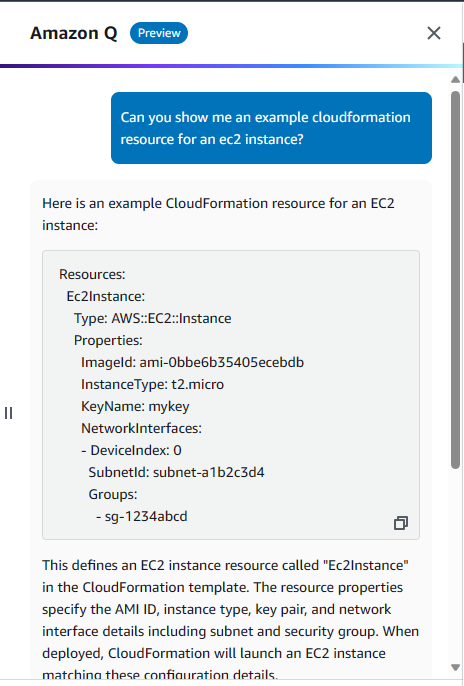
As you can see, I was able to get a quick answer to my question. Now, this was a pretty simple answer, and I already knew the answer, but if I didn’t know the answer, this would have been a nice way to get it without having to sift through the docs.
2) Yes, This Thing Actually Can Look Up Resources - I clicked on the prompt “I can’t SSH into my instance” and it took me through to a network troubleshooting tool that actually showed me my instances and allowed me to select one and then it gave me a list of things to try to troubleshoot the issue. It was pretty cool.
Take a look:
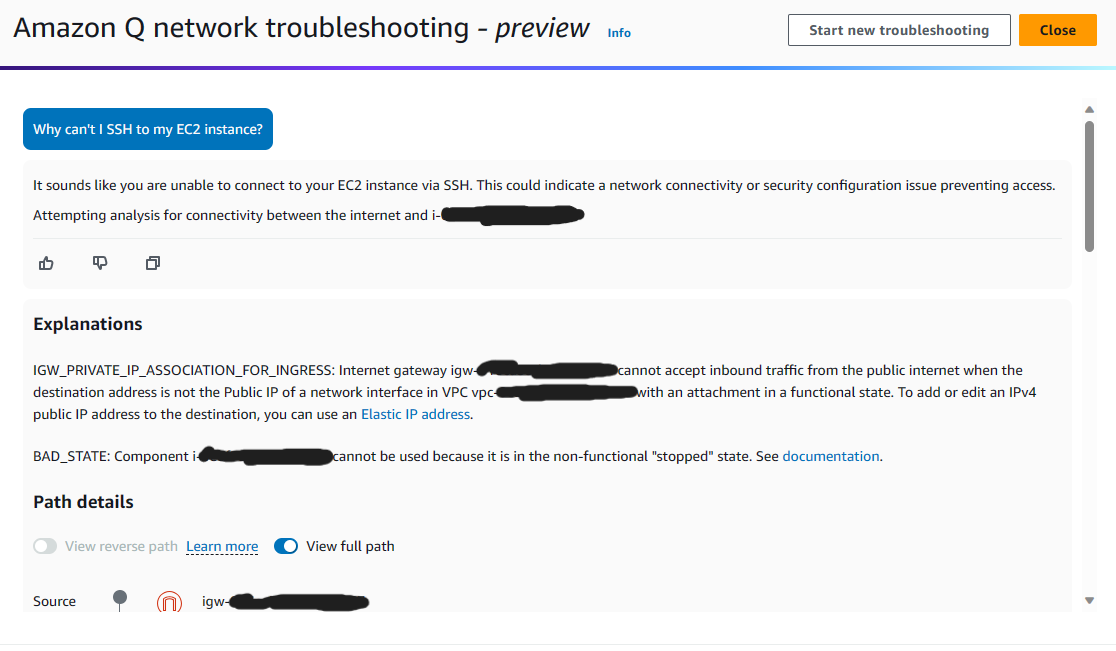
This is cool but also a little concerning, because of the potential to start relying on the “Q” to make changes to resources. Now, I don’t think it can do that currently, but I wonder how far it is off before we start running our AWS resources through “Q”?