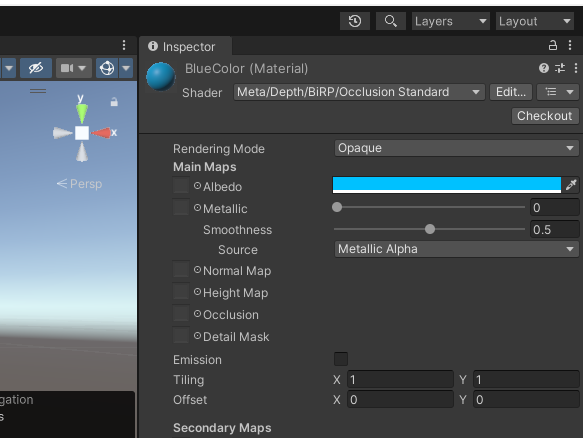Unity Depth API
This API makes it really simple to handle the depth for objects in pass-through AR for the Meta Quest 3.
Here is the link to the GitHub repository: Unity Depth API
Follow the README.md instructions on how to import this into Unity using the package manager.
Once the package is loaded into your project, you can select the Meta/Depth/BiRP/OcclusionStandard shader to apply to your material and then apply that material to your object and it will handle the depth for you automatically.
Here is an example of the depth API in action for a blue ball.
Notice how the ball is hidden by the table. This is the depth API in action. What is super nice about the Unity Depth API is that it is super simple to use and it is very performant without having to set up your own depth solution.
Once you have set it up, you should be able to handle the depth for your objects in pass-through AR with ease.
Here is where to select the shader in the inspector: